Express ran a scheduled update on Friday, September 27, 2019.
Some things to note:
- Express will not be supported on Internet Explorer versions IE9 and below. We recommend using Google Chrome or the most recent version of whichever internet browser you choose.
- For SMART Finance users – The next time you login through SMARTeR, you will see a message at the top of Express instructing you to update your profile information. You can follow the link in the alert or click on your name in the top menu bar to update your profile. Updating your information will ensure that any time anything is shared with you inside Express, like a shopping list, you will receive an email letting you know.
- For approvers – As an approver, the options to delete or edit items will improve. You will now see an icon (red circle w/a line) for each line item, replacing the check boxes and “remove selected” button. To edit a quantity, you will click edit items and then update the quantity.
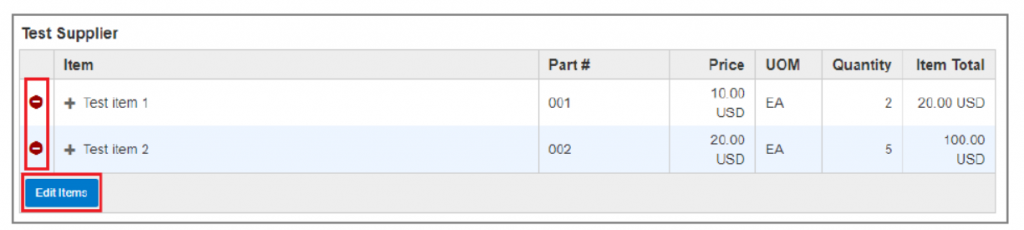
Let us know if you have any questions, [email protected].
